The landscape of content creation has fundamentally changed. Artificial intelligence is no longer a futuristic concept but a practical, essential component of modern workflows. For marketers, startup founders, developers, and designers, failing to integrate AI content creation tools means falling behind in efficiency, scale, and innovation. The challenge isn't whether to adopt AI, but which specific tools will deliver the greatest return on investment for your unique goals. These platforms solve a critical problem: the ever-increasing demand for high-quality content across multiple formats, from text and images to video and audio, without a proportional increase in budget or manpower.
This comprehensive guide is designed to cut through the noise. We will provide a detailed, hands-on analysis of the top-tier AI content creation tools available today. Forget generic marketing copy; we dive deep into what truly matters for professionals. You will find an honest assessment of each platform’s strengths, weaknesses, and ideal use-case scenarios, helping you move from evaluation to implementation with confidence.
Inside this resource, you will discover:
Detailed breakdowns of leading tools like Jasper, Synthesia, Runway, and Adobe Firefly.
Practical implementation guidance for integrating these solutions into your existing creative processes.
Direct comparisons of features and pricing to help you select the best platform for your budget and needs.
Real-world examples and screenshots to show you exactly what each tool can do.
Our goal is straightforward: to equip you with the insights necessary to choose the right AI tools, streamline your production, and unlock new levels of creativity and output. Let's explore the platforms that will define your content strategy.
1. AIHuntList's AI Text & Writing Tools
For those looking to navigate the expansive landscape of AI content creation tools, AIHuntList's "AI Text & Writing Tools" category serves as an indispensable and authoritative starting point. Rather than being a single tool, it functions as a master directory, meticulously curating and organizing a vast array of specialized AI-powered solutions designed specifically for text-based tasks. This strategic focus makes it an exceptionally powerful resource for anyone from marketers and startup founders to educators and developers.
What truly sets this platform apart is its depth and curation. It moves beyond generic lists by providing a structured environment where users can efficiently discover and compare tools based on specific needs. The platform's commitment to clarity ensures that even those new to AI can find effective solutions without feeling overwhelmed.
Key Takeaway: AIHuntList streamlines the discovery process, acting as a comprehensive, well-organized gateway to the best AI writing assistants available, saving users countless hours of research and trial-and-error.
Core Features and User Experience
The directory excels in its logical organization and user-centric design. Each listed tool comes with a concise overview that details its primary function, ideal use cases, and standout features. This allows users to quickly assess whether a tool for generating blog posts, crafting social media updates, or building presentations aligns with their objectives.
Comprehensive Curation: The collection features hundreds of tools, part of a larger database of over 3,000 AI products, ensuring a wide selection for any text-related challenge.
Simplified Discovery: Users can filter and search for tools based on very specific functions, such as AI-powered editing, SEO content generation, or creative story writing.
Actionable Insights: Each entry provides practical information, helping you understand how a tool like WriteTurbo can enhance your workflow, rather than just listing its technical specifications.
Practical Application and Use Cases
The real-world value of this resource lies in its ability to connect specific problems with targeted AI solutions.
For Content Marketers: Quickly find AI tools to scale content production, from generating initial drafts for articles to creating variants of ad copy for A/B testing.
For Entrepreneurs: Discover AI assistants that can help write business plans, investor pitches, and marketing emails, freeing up valuable time to focus on core business operations.
For Educators: Identify platforms that can assist in creating lesson plans, educational materials, and automated feedback systems for student assignments.
While the directory itself is free to access, the pricing for the individual tools listed will vary. The primary limitation is its focused scope on text and writing; users seeking AI solutions for image or video generation will need to explore other categories on the site. However, for anyone whose work revolves around the written word, this resource is an essential, productivity-boosting asset.
Visit the directory: AIHuntList Text & Writing Tools
2. Jasper AI
Jasper AI has firmly established itself as a premium and versatile AI writing assistant, positioning itself as a comprehensive solution for marketing teams, entrepreneurs, and professional content creators. It excels at generating high-quality, human-like copy across an impressive range of formats. From long-form blog posts and detailed reports to snappy social media captions and compelling ad copy, Jasper’s extensive template library provides a solid starting point for nearly any content task.
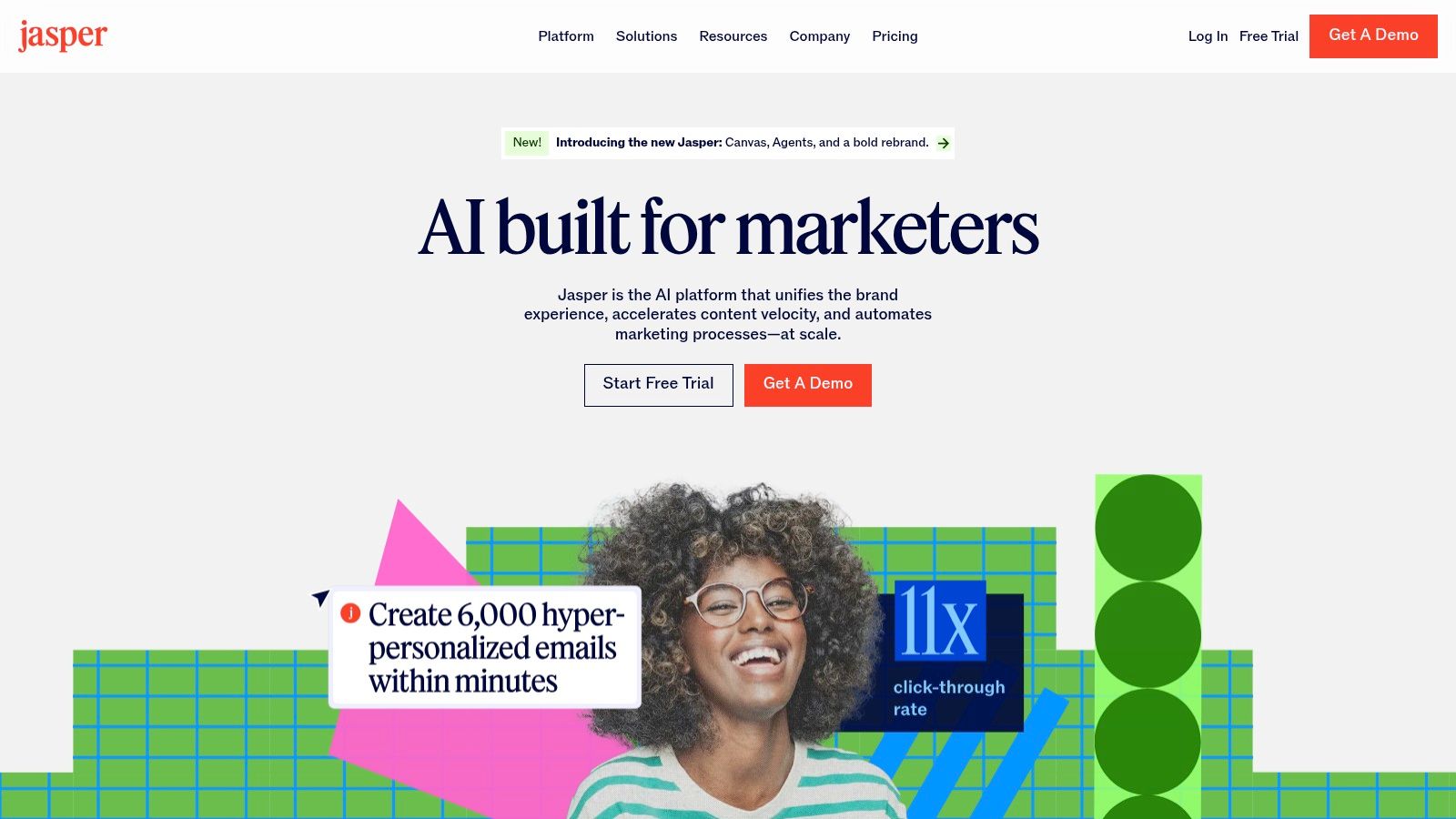
What makes Jasper one of the standout ai content creation tools is its focus on producing not just content, but effective content. Its standout feature is the native integration with SurferSEO, which allows users to optimize articles for specific keywords directly within the Jasper editor. This synergy streamlines the process of creating content that is both well-written and built to rank on search engines. The customizable Brand Voice feature also ensures all generated text aligns with your company's unique tone and style.
Key Features and Considerations
Jasper's user-friendly interface helps manage its powerful features, though newcomers should expect a slight learning curve to master its full capabilities. The platform's collaboration tools make it a strong choice for teams working on content projects together.
Best For: Marketing teams and SEO specialists focused on creating high-volume, optimized long-form content.
Pros: Excellent for SEO-driven content, supports over 30 languages, robust team collaboration features.
Cons: Higher price point than many competitors, initial learning curve for advanced features.
Pricing: Plans start with the Creator tier, with pricing scaling for Teams and custom Business plans.
Website: https://www.jasper.ai/
3. Copy.ai
Copy.ai positions itself as an exceptionally accessible and workflow-oriented AI writing partner, catering especially to sales and marketing professionals who need to generate content quickly and at scale. It excels in short-form copy, offering a vast library of over 90 templates for everything from social media updates and ad headlines to email subject lines and product descriptions. Its core strength lies in its simplicity and directness, making it an excellent starting point for those new to AI-powered writing.
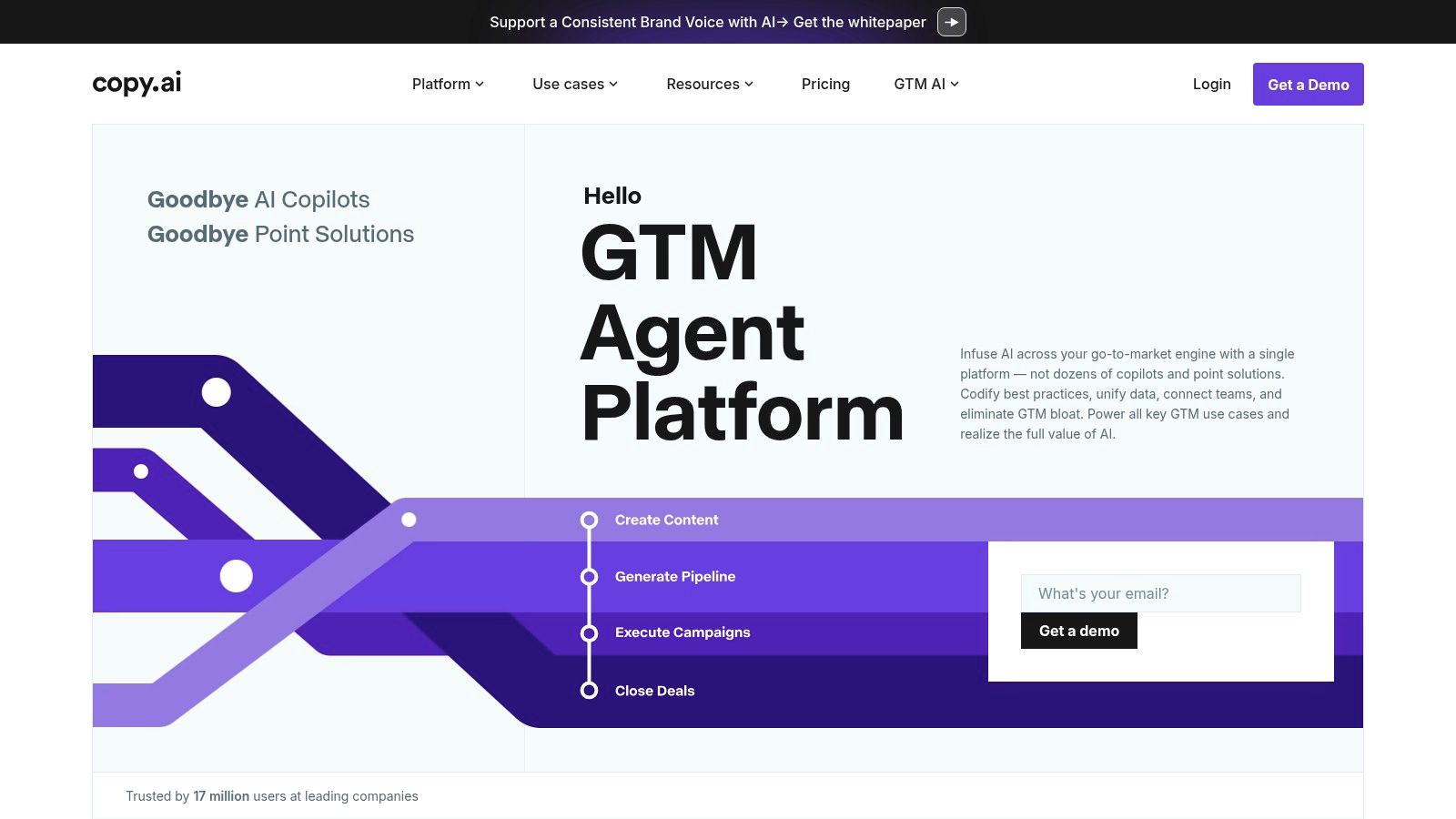
What sets Copy.ai apart from other ai content creation tools is its focus on workflow automation, particularly for sales and go-to-market teams. The platform's native integrations with tools like Salesforce and HubSpot allow users to automate lead generation and engagement processes directly within their existing CRM. The Freestyle tool also provides remarkable flexibility, enabling users to generate virtually any type of custom content by simply describing what they need, moving beyond the confines of predefined templates.
Key Features and Considerations
Copy.ai’s intuitive, beginner-friendly interface ensures a minimal learning curve, allowing users to become productive almost immediately. The platform also includes a built-in plagiarism checker to help ensure content originality. For optimal results, users will find that providing clear, precise, and context-rich inputs significantly enhances the quality of the generated copy.
Best For: Sales and marketing professionals, small business owners, and beginners looking for a user-friendly tool to automate short-form copy creation.
Pros: Very beginner-friendly interface, automates lead generation and engagement through integrations, offers a generous free plan.
Cons: The free plan has significant limitations, and achieving high-quality output requires precise and detailed user inputs.
Pricing: Offers a Free plan with a word limit, a Pro plan for individuals, and custom pricing for larger Teams.
Website: https://www.copy.ai/
4. Writesonic
Writesonic positions itself as a powerful and user-friendly AI writer designed specifically for marketing and sales teams. It excels at rapidly generating high-quality, SEO-optimized content, from full-length blog posts and articles to persuasive ad copy and engaging social media updates. The platform is built around a suite of specialized tools that streamline the entire content lifecycle, from ideation to publication, making it a highly efficient solution for businesses looking to scale their content output.
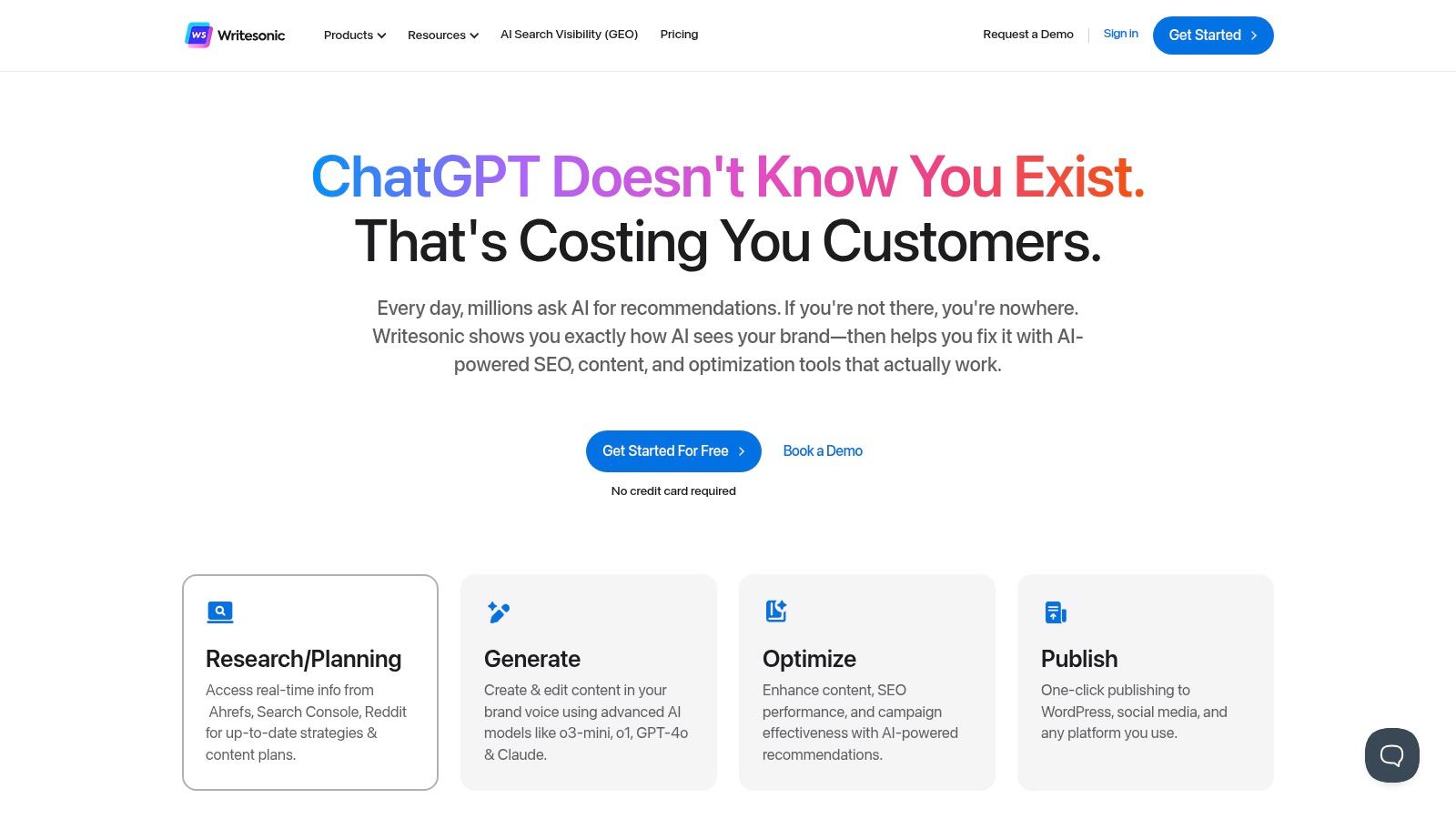
What makes Writesonic a noteworthy competitor among ai content creation tools is its intuitive workflow and its robust feature set tailored for practical business use. Its AI Article Writer can produce a complete, 1,500-word article from a simple topic idea in just a few clicks, incorporating factual data and structuring it for readability. The platform also includes tools like Photosonic for AI image generation and a Brand Voice feature that learns your company's tone, ensuring all generated content remains consistent and on-brand without constant manual adjustments.
Key Features and Considerations
Writesonic's clean dashboard and guided process make it accessible even for users new to AI tools. While the AI-generated drafts are impressive, they often benefit from a final human touch to add unique insights and ensure perfect alignment with brand messaging. Its integration with Surfer SEO is a significant advantage for creating content designed to rank high in search results.
Best For: Marketing professionals, bloggers, and e-commerce businesses needing to create a high volume of diverse marketing content quickly.
Pros: Very fast content generation, strong SEO optimization features, user-friendly dashboard for easy navigation.
Cons: Generated content can sometimes require editing for personalization, and the pricing structure can become costly with advanced features and higher usage.
Pricing: Offers a free trial, with paid plans starting at the Small Business tier and scaling up to Enterprise solutions.
Website: https://writesonic.com/
5. Canva
Canva has evolved from a user-friendly graphic design tool into a powerful visual content suite, seamlessly integrating AI to democratize design for everyone. It is the go-to platform for individuals and teams needing to quickly produce professional-looking graphics, presentations, social media posts, and videos without a steep learning curve or professional design experience. Its AI-driven features are designed to assist, not automate, guiding users toward better design choices.
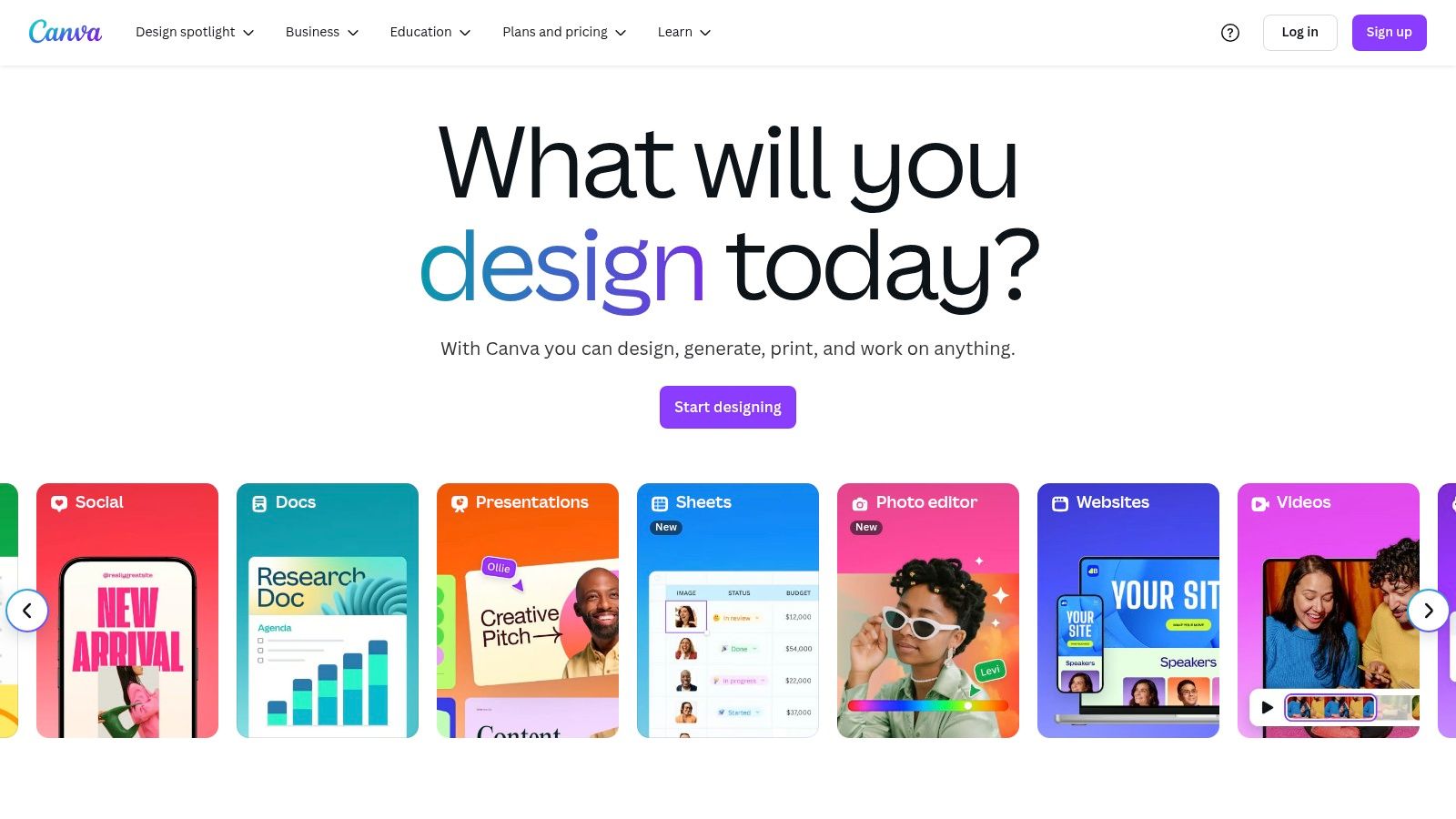
What makes Canva one of the most accessible ai content creation tools is its focus on practical, time-saving applications. Features like Magic Write for generating text, one-click Background Remover, and Magic Resize for adapting a single design to multiple formats streamline a creator's workflow significantly. The platform’s strength lies in its vast library of templates, which serve as a launchpad for creativity, further enhanced by AI-powered suggestions for layouts, fonts, and color palettes. It's an indispensable tool for marketing professionals and small business owners who handle their own visual branding.
Key Features and Considerations
Canva’s interface is famously intuitive, making it easy for anyone to start creating immediately. The platform’s "Magic Studio" centralizes all its AI tools, including its text-to-image generator, which offers another dimension for creating unique visuals. For those interested in this technology, you can explore more options in our guide to the best free AI image generators.
Best For: Social media managers, small business owners, and non-designers needing to create a high volume of quality visual content quickly.
Pros: Extremely user-friendly, massive template and stock asset library, excellent for rapid content creation.
Cons: Not suitable for complex or highly original graphic design work, key AI features are locked behind the Pro plan.
Pricing: A robust free plan is available. Paid plans include Pro and Teams tiers, offering access to the full suite of Magic Studio tools and premium assets.
Website: https://www.canva.com/
6. Descript
Descript revolutionizes audio and video production by transforming the complex, timeline-based process into a simple, text-based workflow. It transcribes your media, allowing you to edit the video or podcast by simply editing the text document, much like working in a word processor. This approach dramatically lowers the barrier to entry, making sophisticated media editing accessible to creators without a technical background, such as podcasters, marketers, and educators.
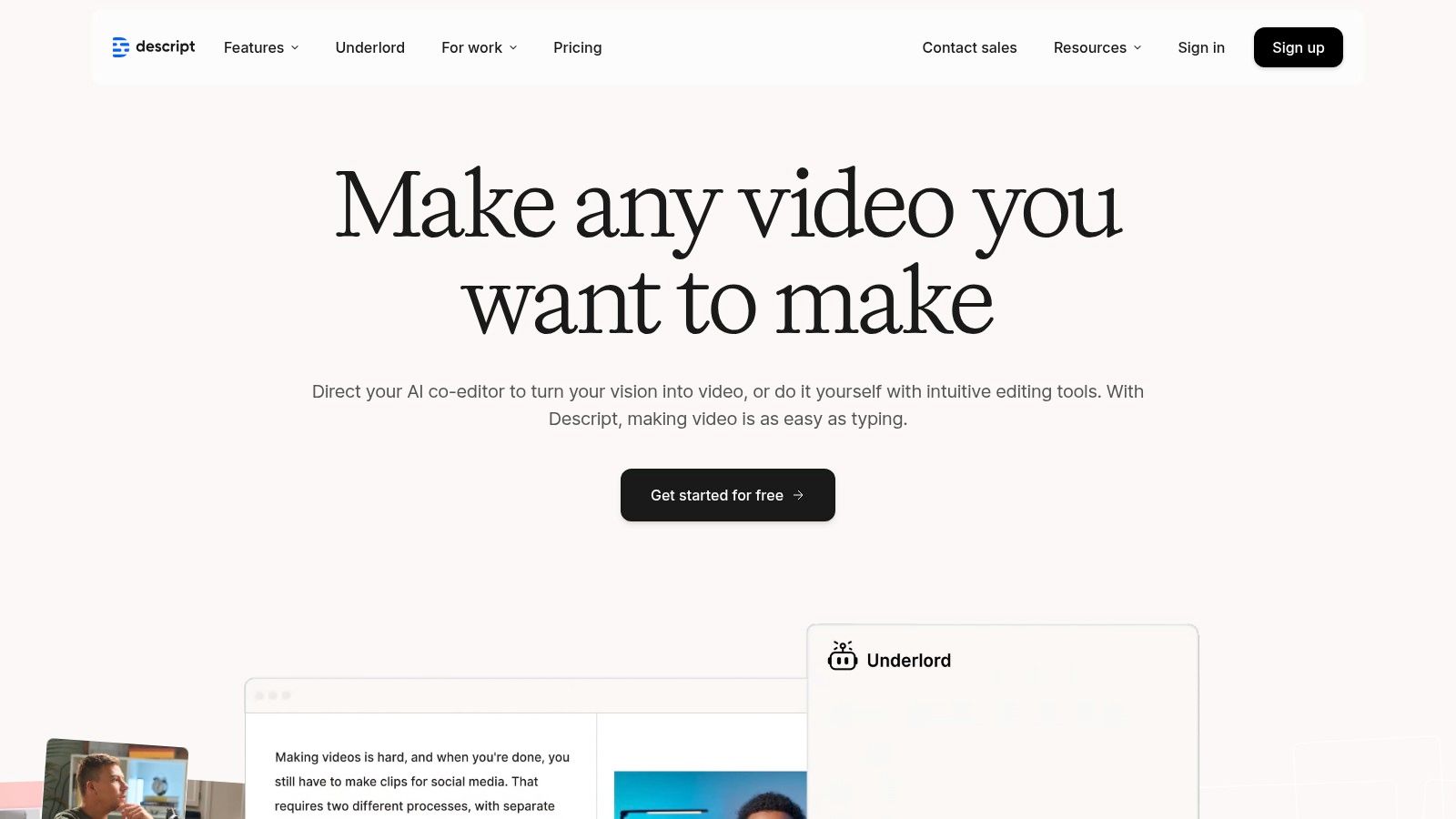
What makes Descript a game-changer among ai content creation tools is its seamless integration of multiple AI-powered features. The platform automatically generates highly accurate transcriptions with speaker identification, which form the basis of its editing interface. Its standout Overdub feature allows users to clone their own voice, enabling them to correct misspoken words or add new sentences without having to re-record audio. This powerful combination of transcription, text-based editing, and voice synthesis makes it an indispensable tool for anyone creating spoken-word content.
Key Features and Considerations
Descript’s intuitive interface makes it easy to get started, automatically removing filler words like "um" and "uh" with a single click. The platform also includes tools for screen recording and automated subtitle generation, providing a comprehensive solution for video and audio creators.
Best For: Podcasters, video creators, and educators who need an easy way to edit audio and video content.
Pros: Intuitive text-based editing, high-quality AI voice cloning, automated transcription with speaker labels.
Cons: Limited transcription hours on the free plan, Overdub voice cloning requires a paid subscription.
Pricing: A free plan is available, with paid tiers (Creator, Pro) offering more features and transcription hours.
Website: https://www.descript.com/
7. Murf AI
Murf AI has carved out a niche as a powerful text-to-speech (TTS) platform, transforming written scripts into studio-quality, human-like voiceovers. It serves a wide audience, from YouTubers and podcasters needing consistent narration to corporate trainers creating e-learning modules and marketers developing video ads. The platform is designed to eliminate the need for expensive recording equipment or professional voice actors, offering a streamlined workflow for producing polished audio content.
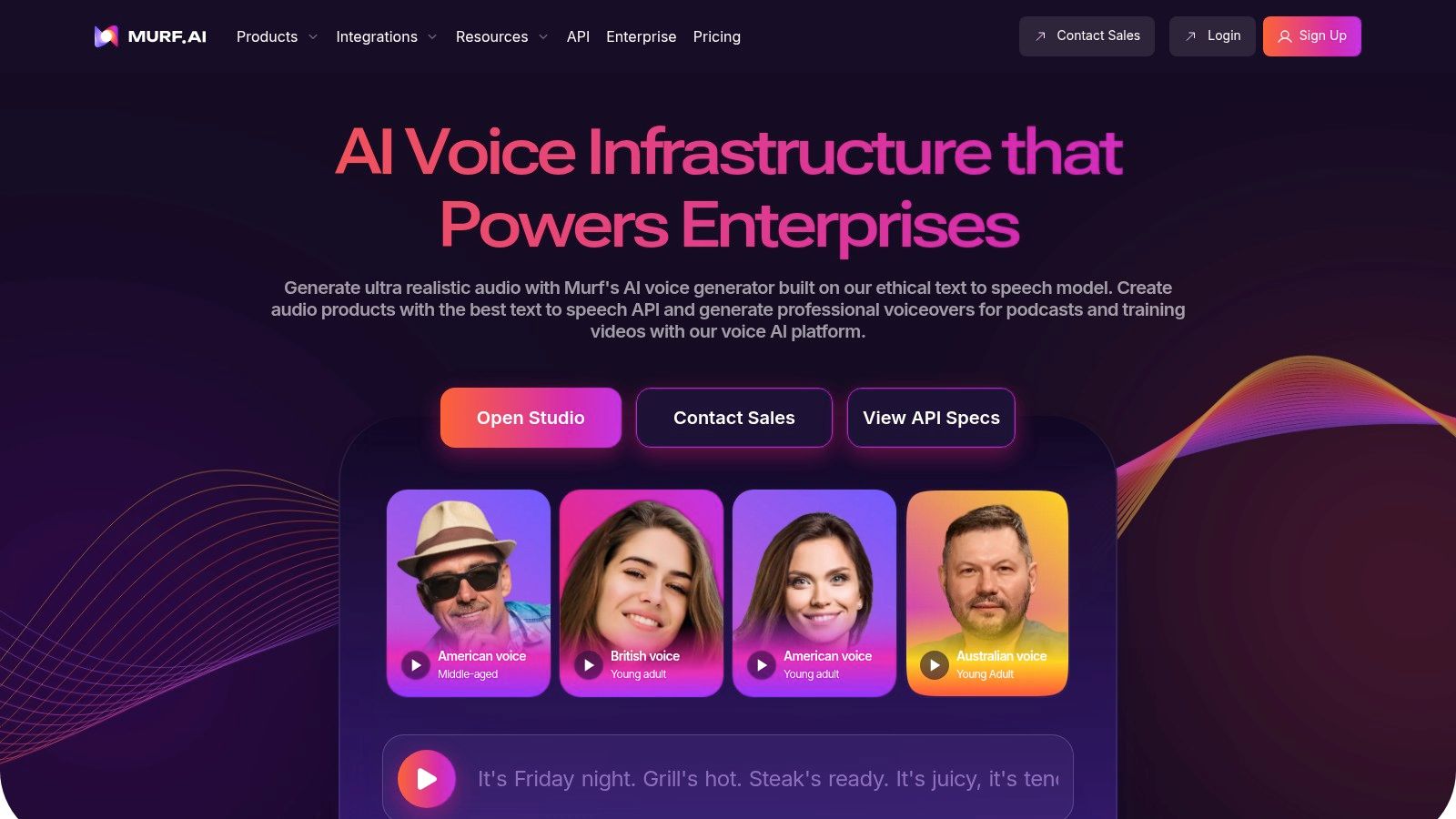
What distinguishes Murf AI from other ai content creation tools in the audio space is its extensive library of over 120 AI voices across more than 20 languages and accents. Its "AI Voice Changer" feature is particularly impressive, allowing users to upload their own raw voice recordings and convert them into a professional-sounding AI voice. The platform provides granular control over pitch, speed, and emphasis, enabling creators to fine-tune the delivery to match the emotional tone of their content perfectly. This level of customization ensures the final audio sounds dynamic and engaging, not flat or robotic.
Key Features and Considerations
Murf AI's interface is clean and intuitive, making it easy to sync voiceovers with video or image timelines directly within the platform. The built-in grammar and punctuation assistant helps ensure your script is error-free before generation. For those exploring similar voice generation technologies, you can discover more about Murf AI and related tools on platforms that curate AI solutions.
Best For: Video creators, podcasters, and educators who need high-quality, customizable voiceovers without the hassle of traditional recording.
Pros: Large library of exceptionally natural-sounding voices, powerful voice cloning and customization features, user-friendly editor with video syncing.
Cons: The free plan is quite limited, and some of the most advanced voices are reserved for higher-tier plans.
Pricing: Offers a free plan for trial, with paid tiers including Basic, Pro, and custom Enterprise plans.
Website: https://murf.ai/
8. Synthesia
Synthesia is revolutionizing video production by shifting the focus from cameras and microphones to powerful AI algorithms. This platform enables users to create professional-grade videos featuring realistic AI avatars simply by typing in a script. It is an ideal solution for businesses looking to produce training materials, corporate communications, and marketing videos efficiently and at scale, eliminating the logistical challenges of traditional video shoots.
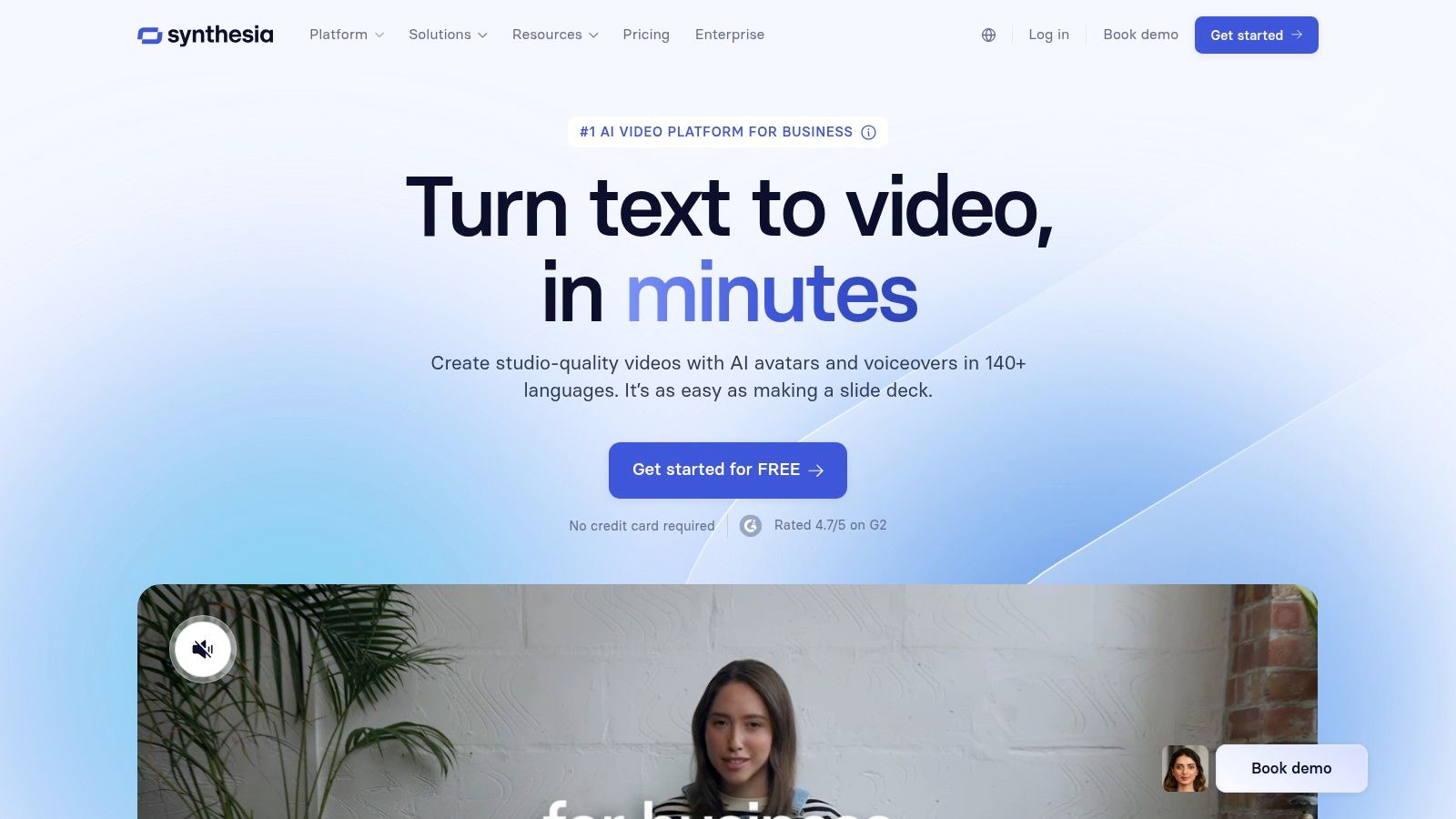
What truly sets Synthesia apart from other ai content creation tools is its ability to localize content instantly. With support for over 120 languages and accents, a single video can be adapted for a global audience with just a few clicks. Users can choose from a diverse library of stock avatars or create a custom digital twin of themselves, ensuring brand consistency and a personal touch. This capability makes it invaluable for international organizations needing to deliver uniform training and messaging across different regions.
Key Features and Considerations
Synthesia's interface is clean and intuitive, guiding users through the process of scriptwriting, avatar selection, and final video generation. While the avatars are impressively realistic, they still have limitations in conveying complex emotions compared to human actors, which is an important consideration depending on the video's purpose.
Best For: Corporate trainers, marketers, and businesses creating informational video content for a global audience.
Pros: Dramatically reduces video production time and cost, supports over 120 languages, offers custom avatar creation.
Cons: Avatar emotional range can be limited, less creative freedom than traditional video production.
Pricing: Personal plans are available for individuals, with custom pricing for Corporate and Enterprise needs.
Website: https://www.synthesia.io/
9. Grammarly
While many tools focus on generating content from scratch, Grammarly has perfected the art of refining and elevating existing text, making it an indispensable part of any creator's toolkit. It goes far beyond a simple spell checker, leveraging sophisticated AI to provide real-time feedback on grammar, punctuation, clarity, engagement, and delivery. Its primary function is to act as a digital writing assistant, ensuring every piece of content is polished, professional, and easy to understand.
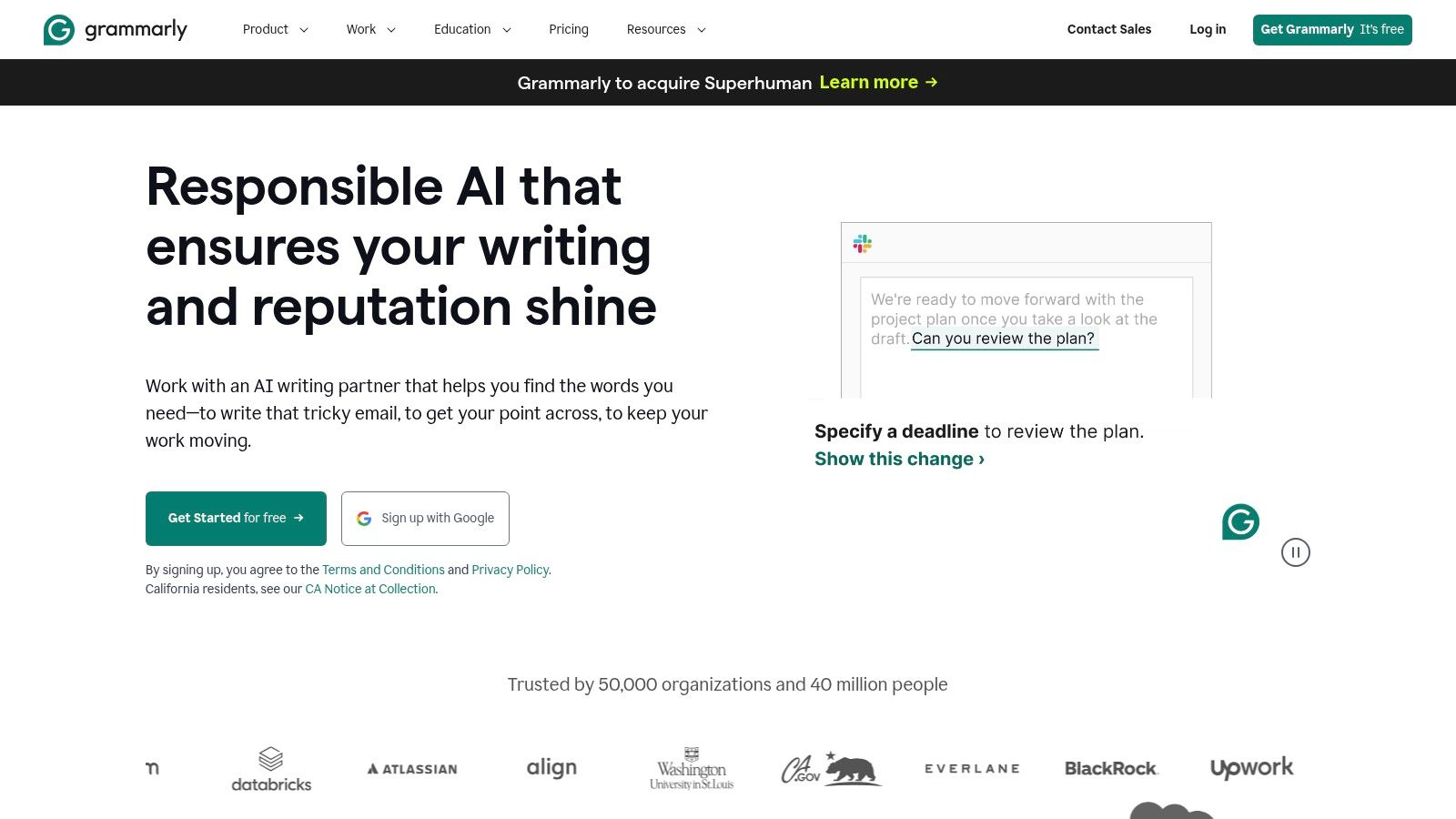
What solidifies Grammarly’s place among top ai content creation tools is its ubiquitous integration and focus on tone. It seamlessly works within browsers, email clients, and word processors, providing suggestions as you write. The standout Tone Detector helps users ensure their message aligns with their intended audience, whether that requires a confident, formal, or friendly voice. For teams, the plagiarism checker and style guide features are invaluable for maintaining brand consistency and academic integrity.
Key Features and Considerations
Grammarly's user-friendly interface provides actionable suggestions that are easy to accept or dismiss, making the editing process incredibly efficient. While the free version is a powerful proofreader, the Premium and Business tiers unlock advanced capabilities like sentence rewrites for clarity and vocabulary enhancements.
Best For: All content creators, students, and professionals who want to improve the quality and clarity of their writing.
Pros: Excellent real-time editing suggestions, enhances writing quality, user-friendly interface integrates everywhere.
Cons: The free version has limited features, and the full suite of advanced tools requires a paid subscription.
Pricing: A robust free version is available. Premium and Business plans are offered on a subscription basis.
Website: https://www.grammarly.com/
10. Runway
Runway has carved out a unique space as an applied AI research company building a next-generation creative suite for artists, designers, and multimedia storytellers. Moving beyond text, Runway provides a powerful set of tools focused on video and image generation, effectively functioning as a complete content studio powered by AI. It’s designed for creators who want to push the boundaries of visual media, offering everything from text-to-video generation (Gen-2) to AI-powered video editing features like infinite image expansion and motion tracking.
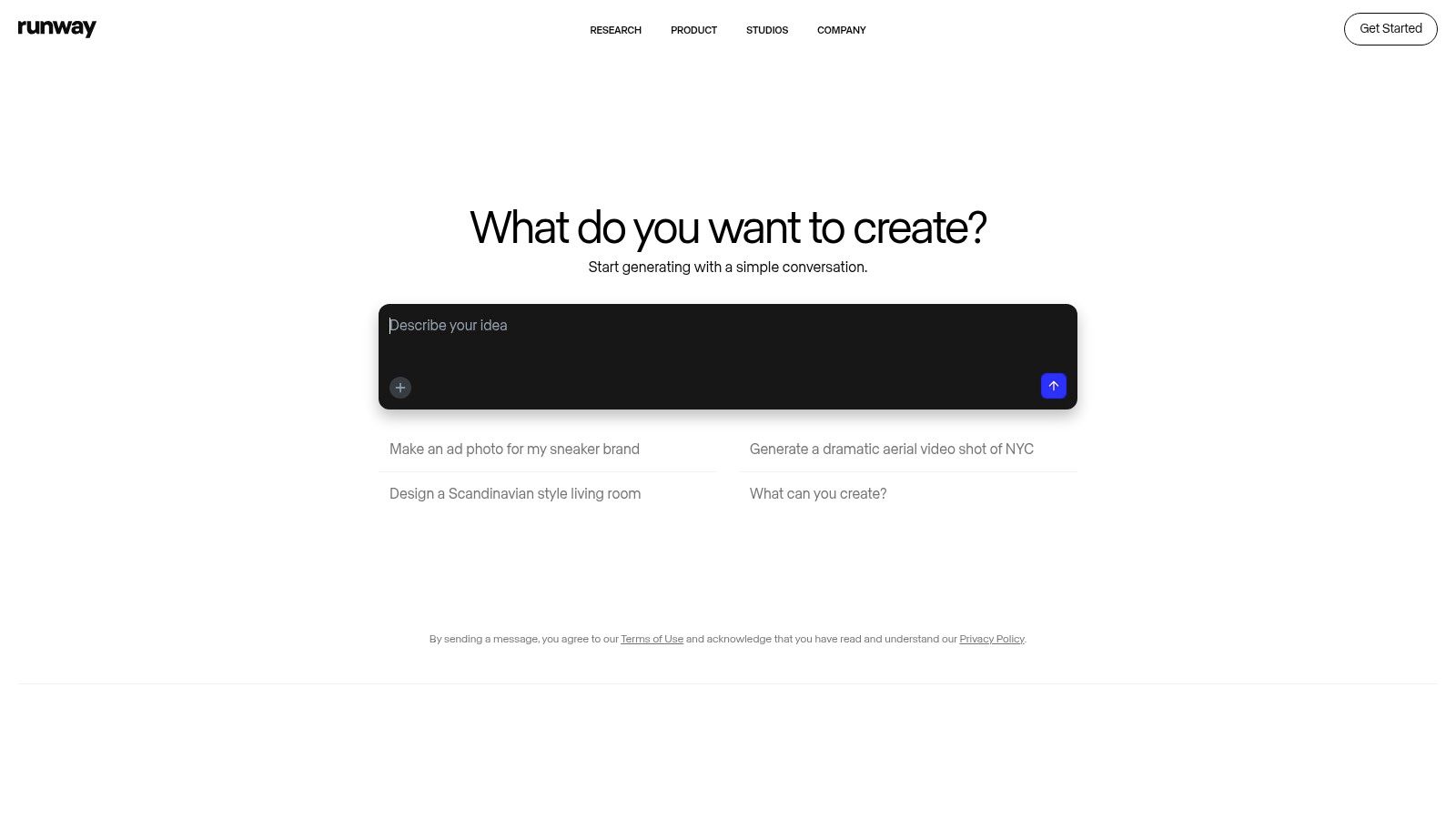
What truly distinguishes Runway from other ai content creation tools is its singular focus on the moving image and advanced visual manipulation. While many tools generate static images, Runway’s Gen-2 model is at the forefront of creating compelling video clips from simple text prompts or existing images. This makes it an invaluable asset for filmmakers, animators, and marketers looking to produce unique b-roll, animated sequences, or conceptual video content without the need for complex software or production crews. The platform's real-time collaboration tools further enhance its utility for creative teams working on shared visual projects.
Key Features and Considerations
Runway's interface is sleek and modern, but mastering its full suite of generative video and editing features involves a definite learning curve, especially for those new to AI-driven creative workflows. The platform is constantly updated with new, often experimental, features that keep it on the cutting edge.
Best For: Video artists, filmmakers, and creative professionals looking to experiment with AI-generated video and advanced visual effects.
Pros: Groundbreaking text-to-video capabilities, comprehensive suite of AI magic tools, strong focus on the creative community.
Cons: Can be resource-intensive, advanced features require practice to master, video generation quality can be variable.
Pricing: Offers a free tier with limited credits, with paid plans like Standard and Pro that provide more credits and advanced features.
Website: https://runwayml.com/
11. Adobe Firefly
Adobe Firefly represents a significant leap forward for creative professionals, embedding generative AI directly into the familiar Adobe Creative Cloud ecosystem. Rather than being a standalone tool, Firefly is a family of creative AI models designed to augment and accelerate workflows within flagship applications like Photoshop and Illustrator. It excels at generating high-quality visuals from simple text prompts, allowing designers to create, extend, and modify images with unprecedented speed and control.
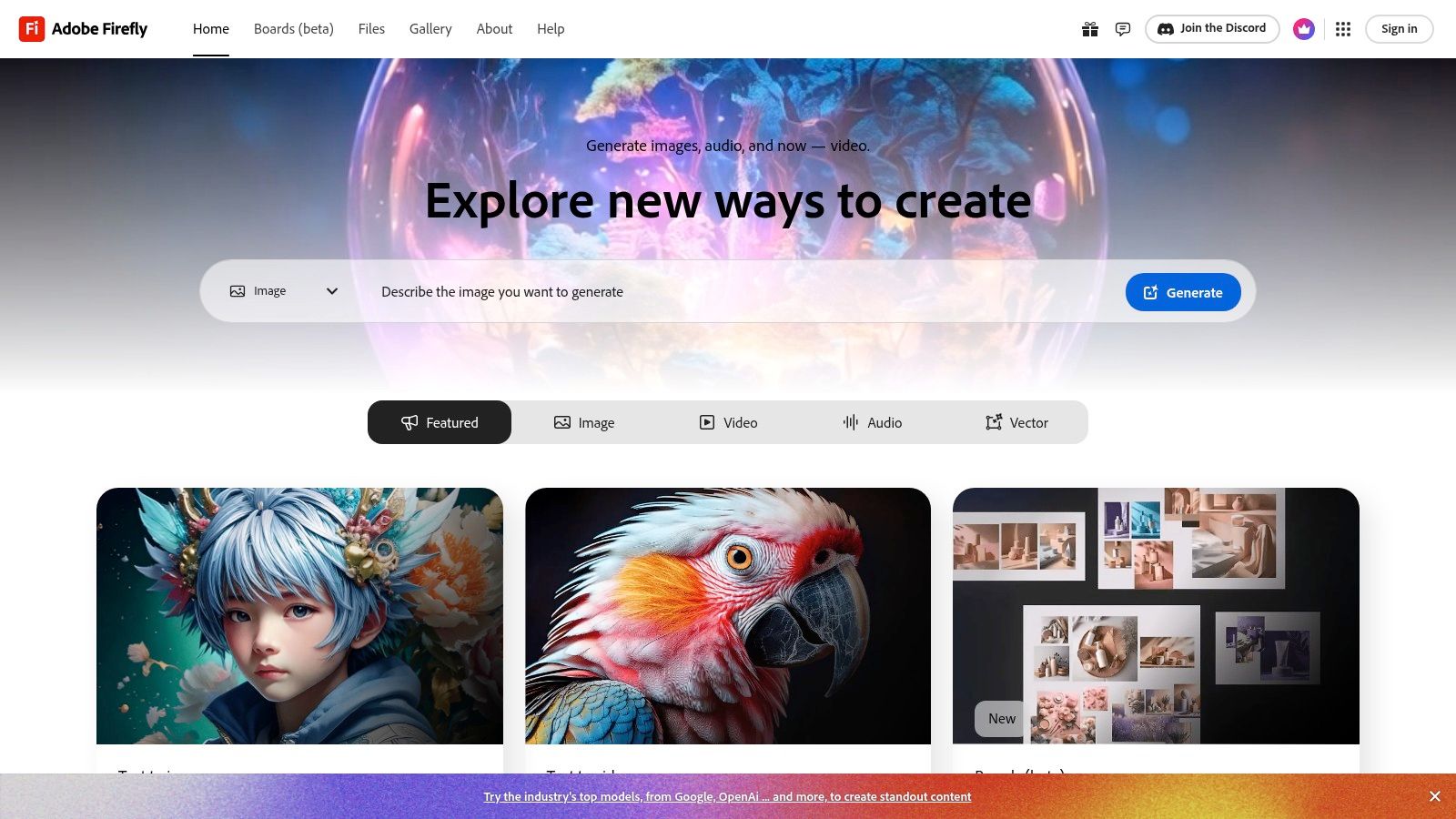
What sets Firefly apart from many other ai content creation tools is its commitment to ethical and commercially safe content. The model is trained exclusively on Adobe Stock's licensed library and openly licensed content, which minimizes the risk of copyright infringement. This focus, combined with its seamless integration, makes it a powerful and responsible choice for professionals who need to generate unique assets, create complex composites, or explore creative directions without leaving their primary design environment. The ability to use features like Generative Fill and Generative Expand directly in Photoshop is a game-changer for productivity.
Key Features and Considerations
Firefly's strength is its deep integration, which enhances existing tools rather than forcing users to adopt a new platform. This makes the learning curve smoother for existing Adobe users, though mastering prompt engineering for optimal results still requires practice. Its outputs are highly customizable, offering designers a powerful co-pilot for their creative process.
Best For: Graphic designers, illustrators, and marketing professionals already invested in the Adobe Creative Cloud suite.
Pros: Seamless integration with Adobe products, trained on commercially safe data, enhances established creative workflows.
Cons: Requires an Adobe Creative Cloud subscription, some features may have a learning curve for new users.
Pricing: Access is included in most Creative Cloud plans, with a system of "generative credits" for usage.
Website: https://firefly.adobe.com/
12. Hostinger
While primarily known as a web hosting provider, Hostinger has impressively integrated a suite of AI-powered tools directly into its website builder, making it a unique one-stop solution for launching a new online presence. This platform is ideal for individuals or small businesses that need not only hosting but also the initial content to populate their site. The built-in AI handles everything from generating entire web pages to writing blog posts and creating unique logos.
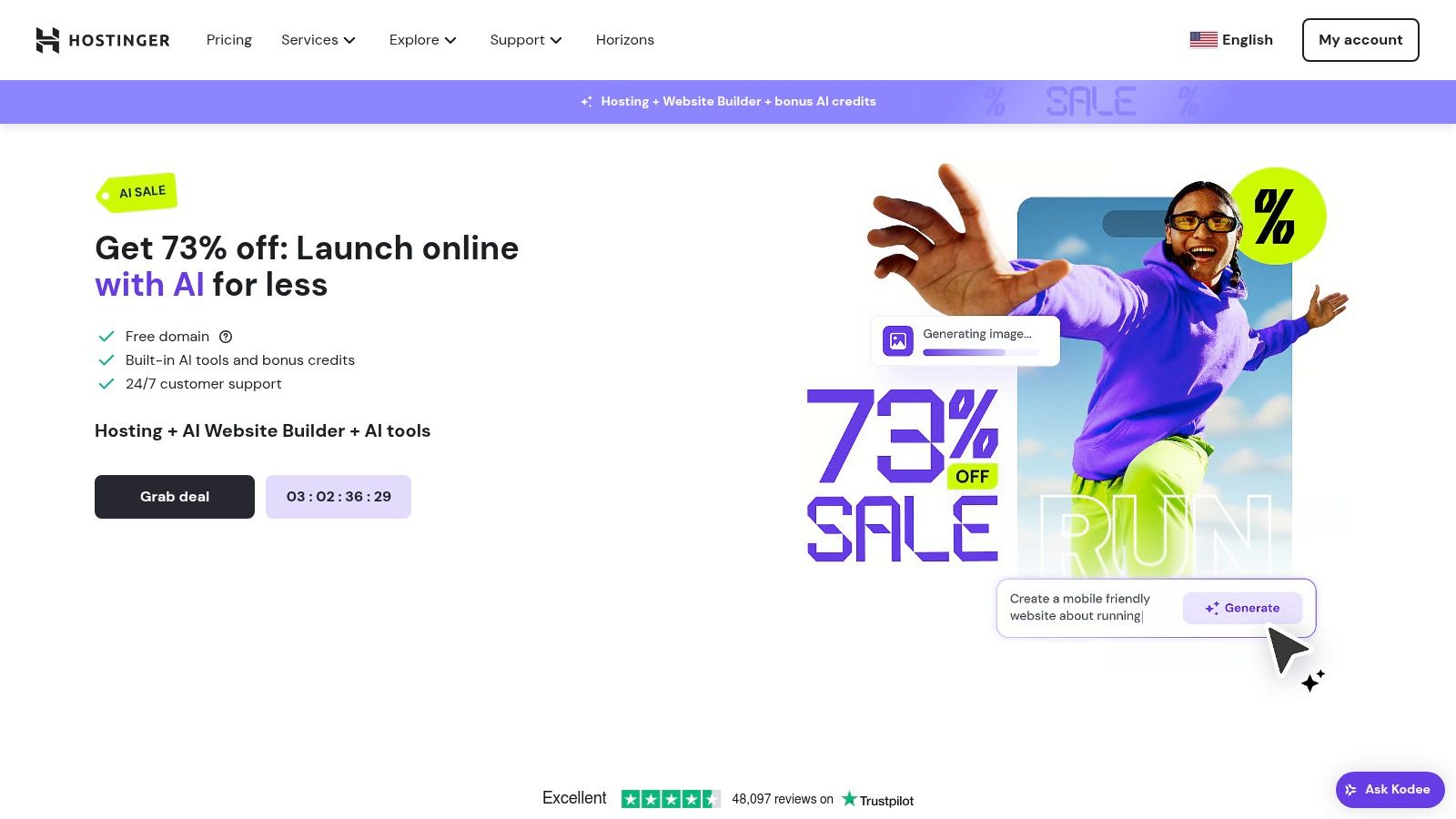
What sets Hostinger apart from other ai content creation tools is its context-aware generation within a website-building environment. Instead of creating content in one tool and transferring it to another, users can generate SEO-friendly text, meta descriptions, and even blog articles directly where they are needed. This seamless workflow dramatically simplifies the process of getting a new, content-rich website live. The AI Writer and AI Blog Generator are surprisingly capable, producing relevant content based on a few simple user prompts.
Key Features and Considerations
Hostinger’s AI tools are designed for ease of use, making them accessible even to those with no technical or content creation experience. The platform also includes an AI image generator and heatmap tool to analyze visitor behavior, providing a comprehensive toolkit for building and optimizing a site from scratch.
Best For: Entrepreneurs and small business owners looking for an affordable, all-in-one solution for hosting and initial website content creation.
Pros: Highly cost-effective, user-friendly interface, comprehensive AI tools are integrated directly into the site builder.
Cons: Content generation is less advanced than specialized tools; hosting plan prices increase significantly after the introductory period.
Pricing: AI tools are included within the affordable Website Builder & Web Hosting plans.
Website: https://www.hostinger.com/
Integrating AI into Your Content Workflow: The Final Word
We've journeyed through a comprehensive landscape of today's most powerful ai content creation tools. From crafting compelling copy with Jasper and Writesonic to producing studio-quality videos with Synthesia and Runway, the potential to revolutionize your workflow is undeniable. The era of manual, time-intensive content production is rapidly evolving, making way for a more strategic, efficient, and creatively fulfilling process.
The primary takeaway from this extensive list is that AI is not a replacement for human ingenuity; it is a powerful amplifier. The most successful content creators, marketers, and entrepreneurs will be those who learn to wield these tools as partners, augmenting their unique skills and vision rather than outsourcing their creativity entirely.
From Overwhelmed to Empowered: Choosing Your First AI Tool
The sheer number of options, from all-in-one platforms like Canva to specialized solutions like Murf AI for voiceovers, can feel overwhelming. The key to getting started is to avoid trying to master everything at once. Instead, adopt a strategic, problem-first approach.
Begin by auditing your current content creation process.
Identify Your Biggest Bottleneck: Where do you or your team spend the most time for the least return? Is it drafting initial blog posts, editing podcast audio, creating social media graphics, or scripting videos?
Pinpoint Your Weakest Skill: Are you a brilliant writer but struggle with visual design? A visionary strategist with no video editing experience? Be honest about your team's skill gaps.
Define a Specific Goal: Instead of a vague goal like "use AI," aim for something concrete. For example, "I want to reduce the time I spend writing first drafts by 50%" or "I need to produce five short-form videos per week without hiring a video editor."
Once you've identified a clear pain point, refer back to our list. If writer's block is your primary obstacle, a tool like Jasper or Copy.ai is a logical starting point. If video production is the bottleneck, exploring Descript or Synthesia will yield the most immediate benefits. Start small, select one tool that directly addresses your most significant challenge, and commit to integrating it deeply into your workflow.
Strategic Implementation: Beyond Pressing "Generate"
Successfully integrating ai content creation tools requires more than just a subscription. It demands a shift in mindset and a commitment to a structured implementation process. As you begin, keep these critical factors in mind:
Develop a Prompting Strategy: The quality of your AI-generated output is directly proportional to the quality of your input. Invest time in learning how to write detailed, context-rich prompts. Treat prompting as a new, essential skill for your team to develop.
Establish a Human Review Process: Never publish AI-generated content without a thorough human review. This step is non-negotiable for maintaining brand voice, ensuring factual accuracy, and catching awkward phrasing or contextual errors that AI can miss. This "human-in-the-loop" approach is the cornerstone of responsible and effective AI use.
Factor in the Learning Curve: While many tools are user-friendly, mastering their advanced features to unlock their full potential takes time. Allocate dedicated hours for experimentation and training. Let your team play with the tools without the pressure of an immediate deadline to foster genuine understanding and innovation.
The future of content creation is a collaborative dance between human creativity and artificial intelligence. By strategically selecting and thoughtfully implementing the right ai content creation tools, you can not only scale your output but also elevate your strategy, freeing up invaluable time to focus on the big-picture thinking that truly drives growth and connects with your audience on a deeper level. The revolution is here; the only question is how you'll leverage it.
The world of AI tools is expanding at an incredible pace, and staying current is a challenge. To continuously discover, compare, and vet the latest ai content creation tools, explore AIHuntList. It’s a curated directory designed to help you find the perfect AI solutions for your specific needs, ensuring you always have the best technology at your fingertips. Find your next favorite tool at AIHuntList.
